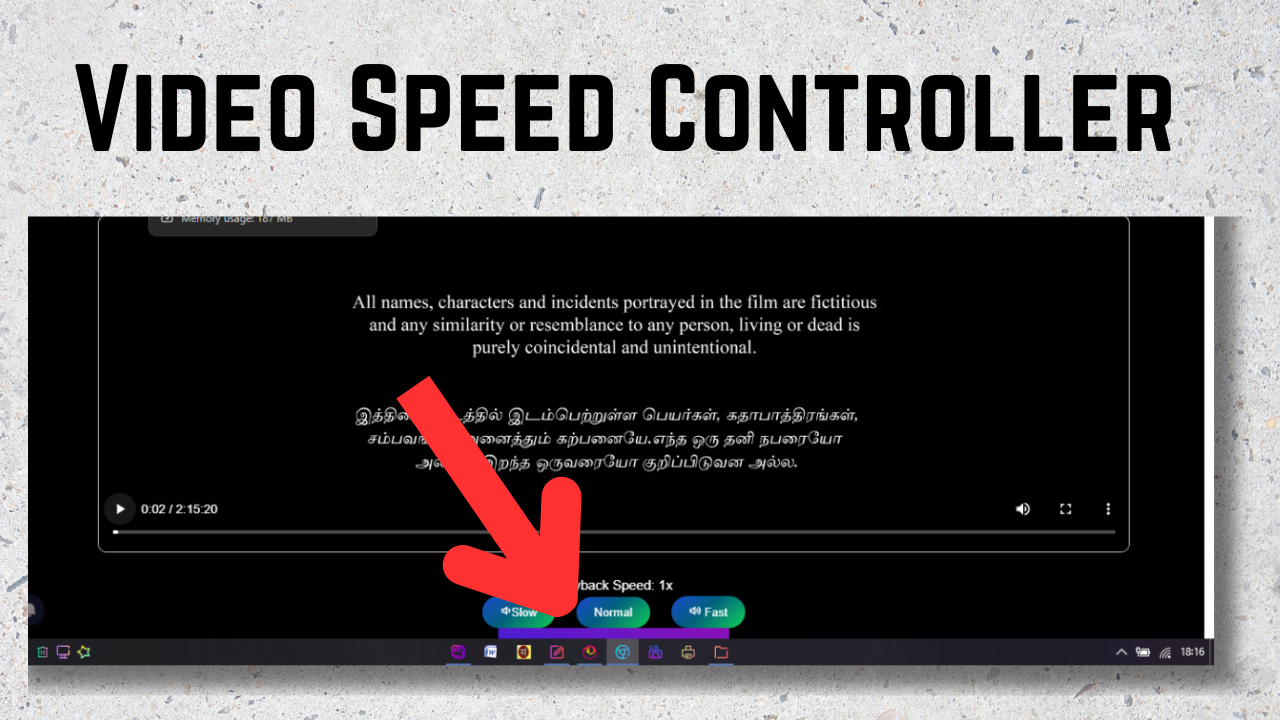
<!DOCTYPE html>
<html lang="en">
<head>
<meta charset="UTF-8">
<meta name="viewport" content="width=device-width, initial-scale=1.0">
<title>Video Player</title>
<style>
body {
font-family: Arial, sans-serif;
margin: 0;
padding: 0;
display: flex;
justify-content: center;
align-items: center;
height: 100vh;
background-color: #f0f0f0;
}
.video-container {
max-width: 600px;
width: 100%;
margin: 0 auto;
}
video {
width: 100%;
height: auto;
}
.speed-controls {
text-align: center;
margin-top: 20px;
}
button {
padding: 10px 20px;
cursor: pointer;
border: none;
background-color: #007bff;
color: #fff;
border-radius: 5px;
margin: 0 5px;
}
.speed-display {
margin-top: 10px;
font-size: 16px;
}
</style>
</head>
<body>
<div class="video-container">
<video controls>
<source src="sample_video.mp4" type="video/mp4">
Your browser does not support the video tag.
</video>
</div>
<div class="speed-controls">
<button id="decreaseSpeed">-</button>
<button id="increaseSpeed">+</button>
<button id="resetSpeed">Normal</button>
<div class="speed-display" id="speedDisplay">Playback Speed: 1x</div>
</div>
<script>
var speedDisplay = document.getElementById('speedDisplay');
document.getElementById('increaseSpeed').addEventListener('click', function() {
changeSpeed(0.25); // Increase speed by 0.25
});
document.getElementById('decreaseSpeed').addEventListener('click', function() {
changeSpeed(-0.25); // Decrease speed by 0.25
});
document.getElementById('resetSpeed').addEventListener('click', function() {
resetSpeed(); // Reset speed to 1x
});
function changeSpeed(speedChange) {
var video = document.querySelector('video');
if (!video.playbackRate) {
video.playbackRate = 1.0;
}
video.playbackRate += speedChange; // Change playback speed
speedDisplay.textContent = 'Playback Speed: ' + video.playbackRate.toFixed(2) + 'x';
}
function resetSpeed() {
var video = document.querySelector('video');
video.playbackRate = 1.0; // Reset speed to 1x
speedDisplay.textContent = 'Playback Speed: 1x';
}
</script>
</body>
</html>
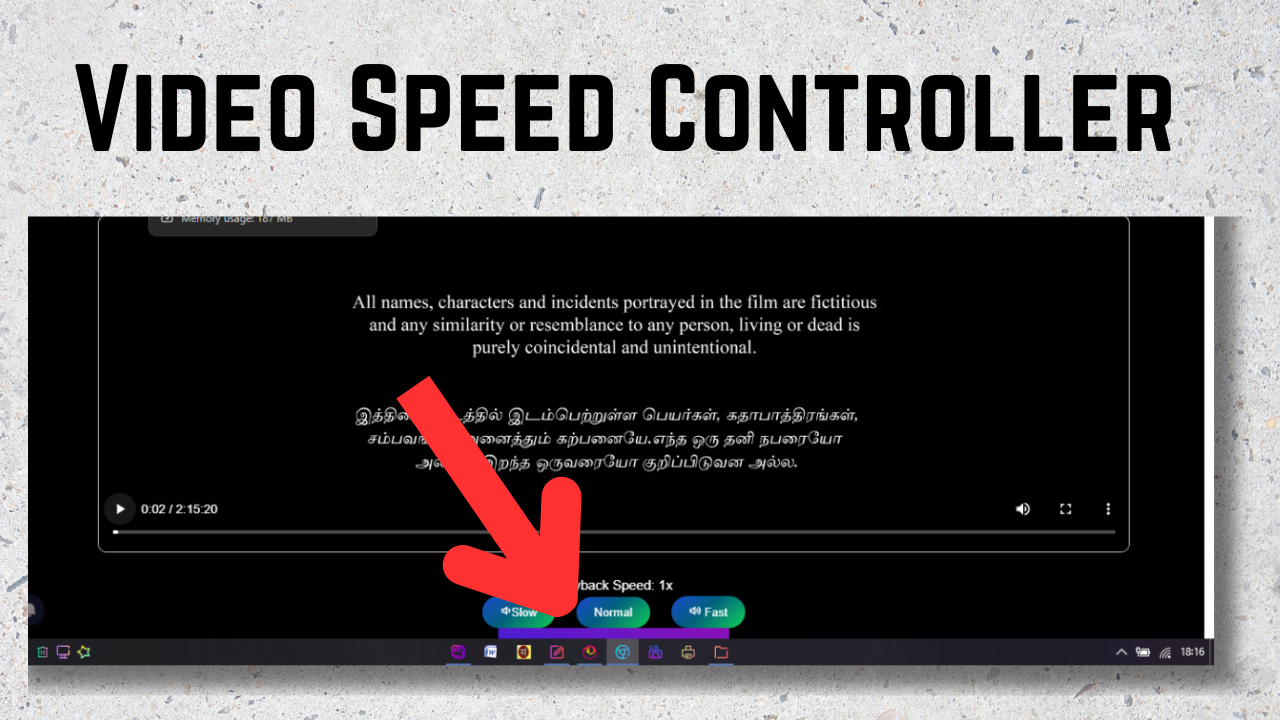




Contact Us!
0 Comments
type your comment...