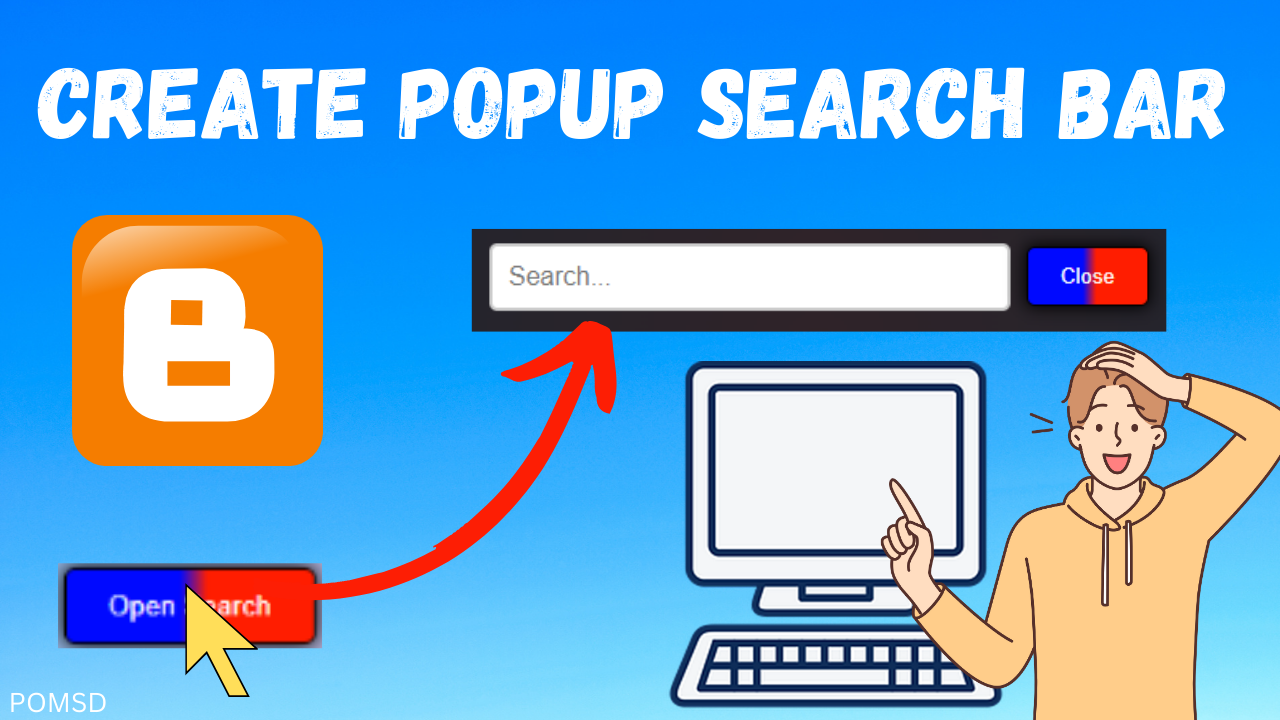
What is HTML
HTML, which stands for HyperText Markup Language, is the standard markup language used to create and design documents on the World Wide Web. It provides the structure and content of web pages by using a system of tags and attributes to define elements within a document. HTML documents are interpreted by web browsers, which render them into the visual and interactive web pages that users can view and interact with.
HTML documents consist of a hierarchy of elements, each represented by tags that enclose content or specify a particular function or structure within the document. These elements can include headings, paragraphs, lists, links, images, forms, tables, and more. Attributes provide additional information about elements, such as IDs, classes, styles, and other metadata.
HTML is a cornerstone technology of the World Wide Web alongside Cascading Style Sheets (CSS) and JavaScript. It serves as the foundation for creating structured and accessible web content, allowing developers to design visually appealing and interactive websites that can be accessed across various devices and platforms.
Basic Structure: An HTML document typically begins with a <!DOCTYPE> declaration that specifies the version of HTML being used, followed by an <html> element that encloses the entire document. Within the <html> element, there are two main sections: the <head> section, which contains metadata about the document such as its title, character encoding, and links to external resources like stylesheets and scripts, and the <body> section, which contains the actual content of the web page.
Tags and Elements: HTML uses a variety of tags to define different types of content and elements within a document. Tags are enclosed in angle brackets < > and come in pairs: an opening tag and a closing tag. The content to which the tag applies is placed between these two tags. For example, <p> is the opening tag for a paragraph element, and </p> is the closing tag. Some elements, like line breaks (<br>) and images (<img>), do not have closing tags.
Attributes: HTML tags can have attributes, which provide additional information about an element or specify its behavior. Attributes are added to the opening tag of an element and are written as name-value pairs, separated by an equals sign (=). For example, the href attribute in an anchor tag (<a>) specifies the URL of the link, and the src attribute in an image tag (<img>) specifies the image source.
Semantic HTML: HTML5 introduced several semantic elements that provide meaning to the content they contain, making it easier for search engines and screen readers to understand the structure of a web page. Examples of semantic elements include <header>, <nav>, <main>, <section>, <article>, <aside>, <footer>, and <figure>.
Accessibility: HTML provides features to improve accessibility for users with disabilities, such as the ability to include alternative text for images (alt attribute), semantic elements for better document structure, and support for ARIA (Accessible Rich Internet Applications) attributes that enhance the accessibility of dynamic content and interactive elements.
Validation: HTML documents should adhere to the rules and syntax defined by the HTML specification. There are online validators and tools available to check the validity of HTML code and ensure that it follows best practices and standards.
Overall, HTML is a fundamental language for creating web pages, providing the structure and content necessary for building accessible, interactive, and well-designed websites on the World Wide Web.
Document Object Model (DOM): HTML documents are parsed by web browsers to create a tree-like structure known as the Document Object Model (DOM). The DOM represents the document as a hierarchical collection of objects, where each element, attribute, and piece of text in the HTML is represented as a node in the tree. JavaScript can manipulate the DOM dynamically, allowing for interactive and dynamic web pages.
Forms and Input Elements: HTML provides various input elements within forms for collecting user input, such as text fields (<input type="text">), checkboxes (<input type="checkbox">), radio buttons (<input type="radio">), select dropdowns (<select>), text areas (<textarea>), and buttons (<button>). Form elements are essential for user interaction, data submission, and creating interactive web applications.
Metadata and SEO: HTML includes elements for specifying metadata that provides information about the document, such as its title (<title>), character encoding (<meta charset="utf-8">), description (<meta name="description" content="...">), keywords (<meta name="keywords" content="...">), and viewport settings (<meta name="viewport" content="width=device-width, initial-scale=1.0">). This metadata is crucial for search engine optimization (SEO) and improving the discoverability of web pages.
Multimedia and Embedding: HTML supports the embedding of multimedia content, including images (<img>), audio (<audio>), video (<video>), and interactive content through plugins or iframes (<iframe>). These elements enable developers to enrich web pages with visual and auditory content, enhancing user engagement and interactivity.
Hyperlinks and Navigation: Hyperlinks (<a>) are used to create clickable links between different web pages, sections within the same page, or external resources. HTML supports various attributes for hyperlinks, such as href for specifying the target URL, target for controlling where the linked content opens (e.g., in a new tab or window), and rel for defining the relationship between the current document and the linked document.
Responsive Web Design: HTML, in conjunction with CSS and JavaScript, plays a crucial role in implementing responsive web design techniques. Responsive web design ensures that web pages adapt and respond effectively to different screen sizes and devices, providing an optimal viewing and interaction experience for users across desktops, tablets, and smartphones.
By leveraging the features and capabilities of HTML, web developers can create well-structured, accessible, and feature-rich web pages and applications that meet the needs of users and adhere to web standards and best practices.
=
13. **HTML Semantics and Accessibility**: HTML5 introduced semantic elements like `<header>`, `<nav>`, `<main>`, `<section>`, `<article>`, `<aside>`, and `<footer>`, which provide meaning to the content they contain. These elements not only help search engines understand the structure of the page better but also improve accessibility by providing context to screen readers and other assistive technologies.
14. **Data Tables**: HTML offers `<table>` elements for displaying data in tabular format. Tables can include features like headers (`<th>`) for column and row labels, data cells (`<td>`) for actual data, and caption (`<caption>`) for describing the table's content. Proper use of table elements improves the readability and accessibility of data tables.
15. **Metadata and Link Tags**: HTML includes tags for specifying metadata and linking external resources. For instance, the `<link>` tag is used to link external stylesheets, the `<script>` tag is used to include JavaScript files, and the `<meta>` tag is used to define various metadata such as character encoding, viewport settings, and more.
16. **Comments**: HTML allows developers to add comments within the code using `<!-- -->` syntax. Comments are not rendered by browsers and are useful for documenting the code, providing explanations, and temporarily disabling sections of code during testing or development.
17. **Inline vs. Block Elements**: HTML elements are categorized as either inline or block-level elements. Inline elements (e.g., `<span>`, `<a>`, `<strong>`) do not start on a new line and only take up as much width as necessary. Block-level elements (e.g., `<div>`, `<p>`, `<h1>` to `<h6>`) always start on a new line and take up the full width available.
18. **Forms and Input Validation**: HTML forms (`<form>`) are used to collect user input, such as text, selection, and file uploads. HTML5 introduced new input types like email, url, number, date, and more, along with attributes like `required` and `pattern` for client-side input validation. Additionally, HTML5 introduced the `placeholder` attribute to provide hints or examples within input fields.
19. **HTML APIs**: HTML5 introduced several APIs (Application Programming Interfaces) that enable web applications to interact with browser functionality and perform tasks like accessing geolocation information, handling drag-and-drop interactions, storing data locally (Web Storage and IndexedDB), and enabling offline web applications (Service Workers).
20. **Internationalization and Localization**: HTML supports internationalization and localization through features like the `lang` attribute, which specifies the language of the content, and the `dir` attribute, which defines the directionality of the text (e.g., left-to-right or right-to-left). These features help create web pages that cater to diverse language and cultural preferences.
By incorporating these additional features and best practices, developers can create robust, accessible, and user-friendly web applications using HTML.
21. **Custom Data Attributes**: HTML5 introduced the ability to define custom data attributes using the `data-*` attribute format. These attributes allow developers to store custom data within HTML elements, which can be useful for scripting or styling purposes. For example, `<div data-id="123">` can store a custom ID associated with that element.
22. **Microdata and Structured Data**: HTML supports microdata annotations, which allow developers to embed structured data directly into HTML documents. Microdata provides additional context to search engines about the content on the page, improving search engine understanding and potentially leading to enhanced search results known as rich snippets.
23. **Canvas and SVG**: HTML5 introduced new elements for creating graphics and visualizations directly within web pages. The `<canvas>` element provides a drawing surface that JavaScript can use to render graphics dynamically, while the `<svg>` element allows for the creation of scalable vector graphics using XML-based markup.
24. **Web Components**: Web Components is a set of web platform APIs that allows developers to create reusable custom elements with encapsulated functionality and styling. This includes the Shadow DOM for encapsulating CSS and DOM, Custom Elements for defining new HTML elements, and HTML Templates for defining reusable chunks of HTML.
25. **Content Security Policy (CSP)**: CSP is an added layer of security that helps detect and mitigate certain types of attacks, such as cross-site scripting (XSS) and data injection attacks. Developers can specify a CSP policy in the HTML document or HTTP headers to control which resources (e.g., scripts, stylesheets, images) are allowed to be loaded and executed on the page.
26. **Web Storage**: HTML5 introduced two mechanisms for storing data locally in the browser: localStorage and sessionStorage. These APIs allow developers to store key-value pairs persistently (localStorage) or for the duration of the user's session (sessionStorage), providing a simple way to store and retrieve data between page loads or sessions.
27. **Web Workers**: Web Workers are a feature of HTML5 that enables running JavaScript code in background threads, separate from the main execution thread of the web page. This allows for parallel execution of tasks, improving performance and responsiveness, especially for CPU-intensive operations.
28. **Responsive Images**: HTML includes features like the `<picture>` element and the `srcset` attribute to support responsive images, allowing developers to provide different image sources or sizes based on the device's screen size or resolution. This ensures that users receive appropriately sized images for their device, optimizing performance and user experience.
29. **Drag and Drop**: HTML5 introduced native support for drag-and-drop interactions, allowing users to drag elements (or files) from one location and drop them onto another target location within the web page. This feature is useful for creating intuitive user interfaces and supporting file uploads through drag-and-drop functionality.
30. **Progressive Web Apps (PWAs)**: HTML, along with CSS and JavaScript, forms the foundation of Progressive Web Apps, which are web applications that provide a native app-like experience to users, including offline access, push notifications, and installation to the home screen. PWAs leverage modern web technologies to deliver fast, engaging, and reliable experiences across devices.
By leveraging these advanced features and concepts in HTML, developers can create highly interactive, secure, and performant web applications that meet the demands of modern web development.
31. **Geolocation API**: HTML5 introduced the Geolocation API, which allows web applications to access the user's geographical location information. This API enables developers to build location-aware web applications that customize content or functionality based on the user's location, such as finding nearby stores or providing location-specific services.
32. **Web Storage APIs**: In addition to localStorage and sessionStorage, HTML5 introduced the IndexedDB API for storing larger amounts of structured data in the browser. IndexedDB provides a powerful and efficient way to store and retrieve data locally, enabling offline web applications and improving performance by reducing the need for frequent server requests.
33. **WebSockets**: WebSockets is a communication protocol that provides full-duplex communication channels over a single TCP connection, enabling real-time, bi-directional communication between clients and servers. HTML5 introduced the WebSocket API, which allows developers to implement WebSocket-based communication in web applications for tasks such as chat applications, multiplayer games, and real-time updates.
34. **Accessibility Features**: HTML includes various features and attributes to enhance accessibility for users with disabilities. This includes attributes like `aria-*` (Accessible Rich Internet Applications) for providing additional accessibility information to assistive technologies, semantic HTML elements for better document structure, and features like keyboard navigation support and focus management.
35. **WebRTC**: Web Real-Time Communication (WebRTC) is a collection of APIs that enable peer-to-peer communication in web browsers without the need for plugins or additional software. WebRTC allows for real-time audio, video, and data communication between browsers, making it suitable for applications like video conferencing, online gaming, and file sharing.
36. **WebAssembly**: While not strictly part of HTML, WebAssembly (Wasm) is a binary instruction format that enables high-performance execution of code written in languages like C, C++, and Rust in web browsers. WebAssembly allows developers to run computationally intensive tasks, such as games and simulations, with near-native performance in the browser.
37. **Responsive Typography**: HTML, in conjunction with CSS, allows developers to create responsive typography that adapts to different screen sizes and resolutions. Techniques like fluid typography, viewport units (vw, vh), and media queries enable developers to create typography that scales seamlessly across various devices and screen sizes.
38. **HTML Forms and Validation**: HTML5 introduced several new input types (e.g., email, url, date) and attributes (e.g., required, pattern) to enhance form input validation and user experience. Additionally, HTML5 introduced the `novalidate` attribute to disable browser-based form validation, allowing developers to implement custom form validation using JavaScript.
39. **Data Attributes and Dataset API**: HTML5 introduced the `data-*` attributes for storing custom data attributes within HTML elements. These attributes can be accessed and manipulated using JavaScript through the Dataset API, which provides a convenient way to interact with custom data attributes programmatically.
40. **Web Components and Shadow DOM**: HTML5 introduced the concept of Web Components, which allow developers to create reusable custom elements encapsulating functionality and styling. The Shadow DOM enables developers to encapsulate and isolate the styling and behavior of a component from the rest of the document, preventing style and script conflicts.
These advanced topics showcase the versatility and power of HTML in modern web development, enabling developers to create sophisticated, interactive, and performant web applications that leverage the latest web technologies and standards.
41. **HTML5 APIs**: HTML5 introduced several new APIs that provide advanced functionality and capabilities to web applications. Some notable HTML5 APIs include the Web Audio API for audio processing and synthesis, the Web Speech API for speech recognition and synthesis, the Web Cryptography API for cryptographic operations, and the Web Workers API for running scripts in background threads.
42. **Server-Sent Events (SSE)**: Server-Sent Events (SSE) is a standard for creating long-lived connections between a client (usually a web browser) and a server, enabling the server to push real-time updates to the client over a single HTTP connection. SSE is commonly used for real-time notifications, live updates, and streaming data from the server to the client.
43. **Push API and Notifications**: HTML5 introduced the Push API, which allows web applications to receive push notifications from a server even when the application is not actively running. This enables web applications to deliver real-time notifications to users, similar to native mobile applications, enhancing user engagement and interaction.
44. **WebRTC Data Channels**: In addition to audio and video communication, WebRTC also supports data channels, which enable peer-to-peer data exchange between browsers. WebRTC data channels provide a secure and efficient way to transfer data directly between browsers, making them suitable for applications like file sharing, multiplayer gaming, and collaborative document editing.
45. **Web Components Libraries and Frameworks**: While HTML provides the foundation for building web components, various libraries and frameworks have emerged to streamline the development process and provide additional features and functionality. Examples include Polymer, LitElement, Stencil.js, and Angular Elements, which offer tools for creating, managing, and distributing web components.
46. **Offline Web Applications**: HTML5 introduced features like the Application Cache (AppCache) and Service Workers for building offline web applications that can work even when the user is not connected to the internet. Offline web applications cache resources locally and handle network requests intelligently, providing a seamless user experience regardless of connectivity.
47. **Progressive Enhancement and Graceful Degradation**: HTML supports progressive enhancement and graceful degradation strategies for building web applications that work across a wide range of devices and browsers. Progressive enhancement involves starting with a basic version of the web application and enhancing it with advanced features for modern browsers, while graceful degradation ensures that the web application remains functional in older or less capable browsers.
48. **HTML Parsing and Serialization**: HTML parsing is the process of converting an HTML document into a structured representation (e.g., the DOM) that can be manipulated and rendered by web browsers. HTML serialization, on the other hand, involves converting a structured representation (e.g., the DOM) back into an HTML document. JavaScript APIs like `DOMParser` and `XMLSerializer` provide methods for parsing and serializing HTML documents programmatically.
49. **Browser Compatibility and Polyfills**: HTML developers often need to consider browser compatibility issues and ensure that their web applications work correctly across different browsers and versions. Polyfills are JavaScript libraries that provide fallback functionality for browser features not supported in older browsers, enabling developers to use modern HTML features while ensuring compatibility with older browsers.
50. **HTML Best Practices and Performance Optimization**: Finally, HTML developers should follow best practices and guidelines for writing efficient, maintainable, and accessible HTML code. This includes using semantic HTML elements, optimizing page loading performance, ensuring accessibility for users with disabilities, adhering to web standards and specifications, and regularly testing and debugging web applications across different devices and browsers.
These advanced topics demonstrate the breadth and depth of HTML as a foundational technology for building modern web applications. By mastering these concepts and techniques, HTML developers can create sophisticated, feature-rich, and high-performance web applications that deliver engaging user experiences across various platforms and devices.
51. **Content Security Policy (CSP) Reporting**: Content Security Policy (CSP) allows web developers to control which resources are allowed to be loaded and executed on a web page, mitigating the risks of cross-site scripting (XSS) attacks and other security vulnerabilities. CSP Reporting provides a mechanism for web browsers to report policy violations back to the server, enabling developers to monitor and address potential security issues.
52. **HTML Drag and Drop API**: The HTML Drag and Drop API enables developers to create drag-and-drop interactions within web applications, allowing users to drag elements from one location and drop them onto another target location. The API provides events and methods for implementing custom drag-and-drop functionality, making it useful for tasks like rearranging elements, file uploads, and interactive interfaces.
53. **HTML Imports (Deprecated)**: HTML Imports was a proposed feature of the HTML specification that allowed developers to import HTML documents into other HTML documents, similar to how stylesheets and scripts are imported using `<link>` and `<script>` tags. However, HTML Imports has been deprecated in favor of other web component standards like Custom Elements and HTML Templates.
54. **HTML Parsing Algorithm**: The HTML parsing algorithm defines the rules and steps that web browsers follow to parse and construct the Document Object Model (DOM) from an HTML document. Understanding the HTML parsing algorithm is essential for developers to write HTML code that is well-formed and compatible with different browsers, ensuring consistent rendering and behavior across platforms.
55. **HTML Microformats**: Microformats are a set of conventions for embedding semantic information within HTML documents, making it easier for machines to understand and process the content. Microformats define standardized formats for common types of data like events, contacts, and locations, enabling better integration with other web services and applications.
56. **HTML Internationalization (i18n) and Localization (l10n)**: HTML provides features for internationalization and localization, allowing developers to create web applications that support multiple languages and cultural preferences. This includes attributes like `lang` for specifying the language of the content, as well as techniques for handling date and time formats, number formatting, and text directionality.
57. **HTML Performance Optimization Techniques**: HTML developers can employ various performance optimization techniques to improve the loading speed and responsiveness of web pages. This includes minimizing HTML file size by removing unnecessary whitespace and comments, optimizing image sizes and formats, reducing the number of HTTP requests, and leveraging caching mechanisms like HTTP caching and browser caching.
58. **HTML Accessibility Auditing and Testing**: Ensuring accessibility is an essential aspect of HTML development, as it ensures that web content is usable by people with disabilities. HTML developers can conduct accessibility audits and tests using tools like screen readers, keyboard navigation, and automated accessibility testing tools to identify and address accessibility issues in web applications.
59. **HTML Templating Engines**: HTML templating engines are tools that enable developers to generate HTML dynamically from data or templates. Templating engines provide features like template inheritance, conditional rendering, and data interpolation, making it easier to build dynamic and data-driven web applications with reusable components.
60. **HTML Compliance and Validation**: HTML compliance and validation ensure that web pages adhere to the HTML specification and standards, promoting interoperability and compatibility across different browsers and devices. HTML developers can use online validators and linting tools to validate HTML code against the HTML specification and identify syntax errors, semantic issues, and accessibility problems.
These advanced topics further demonstrate the depth and versatility of HTML as a foundational technology for building modern web applications. By mastering these concepts and techniques, HTML developers can create sophisticated, accessible, and high-performance web applications that meet the needs of users and businesses in the digital age.




Contact Us!
0 Comments
type your comment...