
सबसे पहले आपको CHROME WEB STORE ओपन करना है। नीचे दिये गये लिंक से EXTENTION को INSTALL कर ले।

अब आपको INSTALL बटन पर क्लिक करके EXTENTION को INSTALL कर लेना है ।

Tweaks for YouTube Install
INSTALL होने के बाद में EXTENSION पर क्लिक करना है जेसा की आपको नीचे इमेज में दिख रहा होगा ।

अब आपको CUSTOM CSS AND CSS पर क्लिक करना है।

अब नीचे दिया गया कोड को को कॉपी कर लेना है ओर CSS BOX में Past कर देना है और SAVE बटन क्लिक करना है।
Copy this Css Code
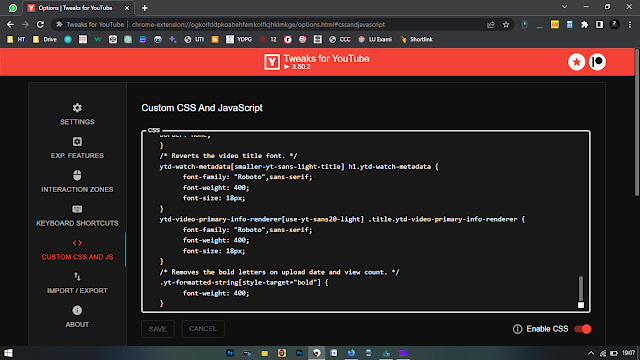
अब आपको नीचे दिया गया JAVASCRIPT कोड को BOX में पेस्ट कर देना है ।
Copy this Javascript Code

How to Change Background Image
CHange this image url: https://tiny.cc/priyanshuk
अब आप देख सकते है कि आपका Background Wallaper सफलता पूर्वक Change हो गया है।
किसी भी परेशानी के लिए आप मुझसे सम्पर्क कर सकतें है।

How to Change Background Image
CHange this image url: https://tiny.cc/priyanshuk




Contact Us!
0 Comments
type your comment...