 |
| Banner |
Button 1

<button id="btnps" role="button">I am Button</button>
<style>
/* CSS */
#btnps {
--c: #fff;
/* text color */
background: linear-gradient(90deg, #0000 33%, #fff5, #0000 67%) var(--_p,100%)/300% no-repeat,
#004dff;
/* background color */
color: #0000;
border: none;
transform: perspective(500px) rotateY(calc(20deg*var(--_i,-1)));
text-shadow: calc(var(--_i,-1)* 0.08em) -.01em 0 var(--c),
calc(var(--_i,-1)*-0.08em) .01em 2px #0004;
outline-offset: .1em;
transition: 0.3s;
}
#btnps:hover,
#btnps:focus-visible {
--_p: 0%;
--_i: 1;
}
#btnps:active {
text-shadow: none;
color: var(--c);
box-shadow: inset 0 0 9e9q #0005;
transition: 0s;
}
#btnps {
font-weight: bold;
font-size: 2rem;
margin: 0;
cursor: pointer;
padding: .1em .3em;
}
</style>
Button 2

<button id="btnwow" role="button">I am Button 2</button>
<style>
/* CSS */
#btnwow {
--b: 3px; /* border thickness */
--s: .45em; /* size of the corner */
--color: #373B44;
padding: calc(.5em + var(--s)) calc(.9em + var(--s));
color: var(--color);
--_p: var(--s);
background:
conic-gradient(from 90deg at var(--b) var(--b),#0000 90deg,var(--color) 0)
var(--_p) var(--_p)/calc(100% - var(--b) - 2*var(--_p)) calc(100% - var(--b) - 2*var(--_p));
transition: .3s linear, color 0s, background-color 0s;
outline: var(--b) solid #0000;
outline-offset: .6em;
font-size: 16px;
border: 0;
user-select: none;
-webkit-user-select: none;
touch-action: manipulation;
}
#btnwow:hover,
#btnwow:focus-visible{
--_p: 0px;
outline-color: var(--color);
outline-offset: .05em;
}
#btnwow:active {
background: var(--color);
color: #fff;
}
</style>
Button 3
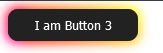
<button id="btnssp" role="button">I am Button 3</button>
<style>
/* CSS */
#btnssp {
padding: 0.6em 2em;
border: none;
outline: none;
color: rgb(255, 255, 255);
background: #111;
cursor: pointer;
position: relative;
z-index: 0;
border-radius: 10px;
user-select: none;
-webkit-user-select: none;
touch-action: manipulation;
}
#btnssp:before {
content: "";
background: linear-gradient(
45deg,
#ff0000,
#ff7300,
#fffb00,
#48ff00,
#00ffd5,
#002bff,
#7a00ff,
#ff00c8,
#ff0000
);
position: absolute;
top: -2px;
left: -2px;
background-size: 400%;
z-index: -1;
filter: blur(5px);
-webkit-filter: blur(5px);
width: calc(100% + 4px);
height: calc(100% + 4px);
animation: glowing-btnssp 20s linear infinite;
transition: opacity 0.3s ease-in-out;
border-radius: 10px;
}
@keyframes glowing-btnssp {
0% {
background-position: 0 0;
}
50% {
background-position: 400% 0;
}
100% {
background-position: 0 0;
}
}
#btnssp:after {
z-index: -1;
content: "";
position: absolute;
width: 100%;
height: 100%;
background: #222;
left: 0;
top: 0;
border-radius: 10px;
}
</style>
Button 4
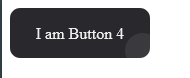
<button id="btncool" role="button">I am Button 4</button>
<style>
/* CSS */
#btncool {
all: unset;
width: 100px;
height: 30px;
font-size: 16px;
background: transparent;
border: none;
position: relative;
color: #f0f0f0;
cursor: pointer;
z-index: 1;
padding: 10px 20px;
display: flex;
align-items: center;
justify-content: center;
white-space: nowrap;
user-select: none;
-webkit-user-select: none;
touch-action: manipulation;
}
#btncool::after,
#btncool::before {
content: '';
position: absolute;
bottom: 0;
right: 0;
z-index: -99999;
transition: all .4s;
}
#btncool::before {
transform: translate(0%, 0%);
width: 100%;
height: 100%;
background: #28282d;
border-radius: 10px;
}
#btncool::after {
transform: translate(10px, 10px);
width: 35px;
height: 35px;
background: #ffffff15;
backdrop-filter: blur(5px);
-webkit-backdrop-filter: blur(5px);
border-radius: 50px;
}
#btncool:hover::before {
transform: translate(5%, 20%);
width: 110%;
height: 110%;
}
#btncool:hover::after {
border-radius: 10px;
transform: translate(0, 0);
width: 100%;
height: 100%;
}
#btncool:active::after {
transition: 0s;
transform: translate(0, 5%);
}
</style>
Button 5

<button class="btnglitch" role="button">I am Button 5</button>
<style>
/* CSS */
.btnglitch,
.btnglitch:after {
width: 150px;
height: 76px;
line-height: 78px;
font-size: 20px;
font-family: 'Bebas Neue', sans-serif;
background: linear-gradient(45deg, transparent 5%, #FF013C 5%);
border: 0;
color: #fff;
letter-spacing: 3px;
box-shadow: 6px 0px 0px #00E6F6;
outline: transparent;
position: relative;
user-select: none;
-webkit-user-select: none;
touch-action: manipulation;
}
.btnglitch:after {
--slice-0: inset(50% 50% 50% 50%);
--slice-1: inset(80% -6px 0 0);
--slice-2: inset(50% -6px 30% 0);
--slice-3: inset(10% -6px 85% 0);
--slice-4: inset(40% -6px 43% 0);
--slice-5: inset(80% -6px 5% 0);
content: 'POMSD';
display: block;
position: absolute;
top: 0;
left: 0;
right: 0;
bottom: 0;
background: linear-gradient(45deg, transparent 3%, #00E6F6 3%, #00E6F6 5%, #FF013C 5%);
text-shadow: -3px -3px 0px #F8F005, 3px 3px 0px #00E6F6;
clip-path: var(--slice-0);
}
.btnglitch:hover:after {
animation: 1s glitch;
animation-timing-function: steps(2, end);
}
@keyframes glitch {
0% {
clip-path: var(--slice-1);
transform: translate(-20px, -10px);
}
10% {
clip-path: var(--slice-3);
transform: translate(10px, 10px);
}
20% {
clip-path: var(--slice-1);
transform: translate(-10px, 10px);
}
30% {
clip-path: var(--slice-3);
transform: translate(0px, 5px);
}
40% {
clip-path: var(--slice-2);
transform: translate(-5px, 0px);
}
50% {
clip-path: var(--slice-3);
transform: translate(5px, 0px);
}
60% {
clip-path: var(--slice-4);
transform: translate(5px, 10px);
}
70% {
clip-path: var(--slice-2);
transform: translate(-10px, 10px);
}
80% {
clip-path: var(--slice-5);
transform: translate(20px, -10px);
}
90% {
clip-path: var(--slice-1);
transform: translate(-10px, 0px);
}
100% {
clip-path: var(--slice-1);
transform: translate(0);
}
}
@media (min-width: 768px) {
.btnglitch,
.btnglitch:after {
width: 200px;
height: 86px;
line-height: 88px;
}
}
</style>




Contact Us!
0 Comments
type your comment...